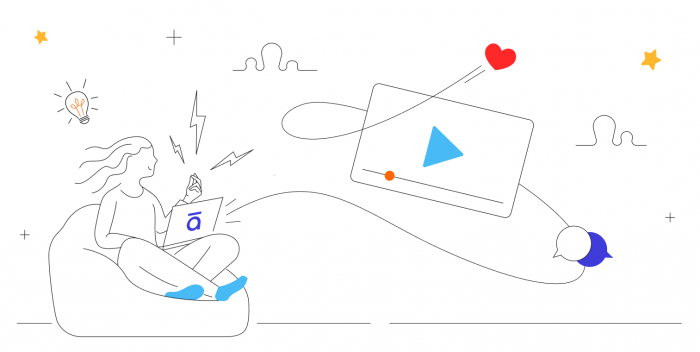Have you ever had that feeling of not knowing if your content was reviewed or approved? Or maybe you have already faced long feedback cycles for adjustments in E-learnings?
In this article, you will learn how to publish content produced on Articulate platforms in Review 360, an integrated tool that allows easy and fast collection of feedback and validation of content.
How to publish a non-Review course
Rise 360?
On the Rise platform, in the main editing menu of the course you want to publish, click on the “Review” option located directly on the top bar.
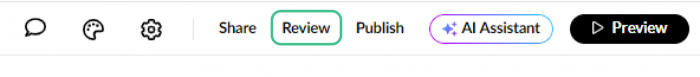
If you have never published this training, select “Create a new item”. If you have previously published or contained a new version of the same, click on “Publish a new Version of an Existing Item”. This allows you to create several versions of the same training, being able to view previous ones to compare the changes made.
After defining the type of publication to be carried out, select “Publish” at the top right to finalize it.
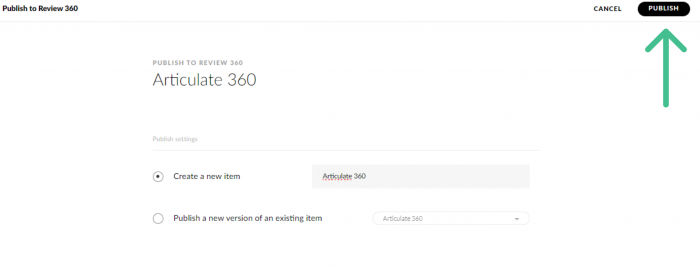
Click on “View in Review 360” to view the publication.
On this new page, to add a validator, click on “Review request” on the right side. This option, you will be able to add the E-mails of the reviewers, as well as a description for shipping. Also, in “Set a Due Date”, it is possible to add a limit data so that the validation of the training is carried out.
Finally, click on “Send Request” to send. Reviewers will receive the content via the added email.
How to view the comments by reviewers?
Select the course published in the Review for which you wish to view the comments. In the top course editing bar, by clicking on the ''Comments'' icon, it is possible to see all the comments made throughout your training. They will appear as prints Two exact blocks with the comments are directed, facilitating editing possibilities.
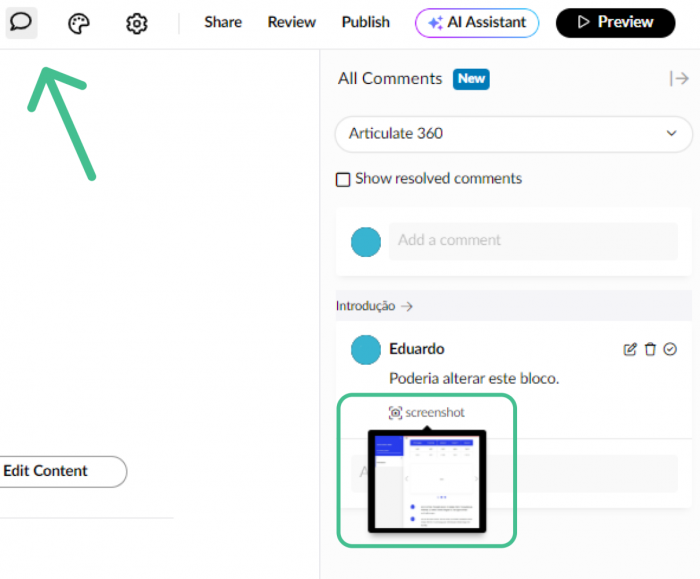
If you are looking for a solution that simplifies the validation processes and optimizes your time, Review 360 will respond. Incorporating this tool into your daily work day means transforming feedback into effective melodies, quickly and practically. Test the Review 360 and experience the difference that it can plot for the success of two of your E-learning projects!
For more doubts, contact us as or e-mail articulate@software.com.br to talk with a specialist Articulate.









 3 min reading
3 min reading