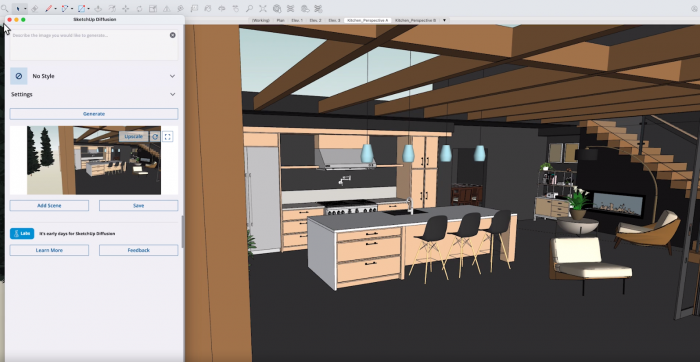SketchUp DiffusionLABS allows you to use the transformative power of SketchUp AI to create rendered images in seconds.
Not every day, it may be that you need to communicate your ideas clearly and quickly. With almost infinite design possibilities, we deal with the balance between the time spent on design and the creation of representative images, which present their best and most creative solutions.
SketchUp and AI
AI has the power to expand your creative potential and motivate new possibilities. We are committed to generating innovation and making AI accessible, where it demonstrates its potential to change and work for the better.
Embora IA does not have a creative vision of its own, it can help you focus on yours. New launch of #SketchUpLabs, or Diffusion traces a practical generative AI to SketchUp. It offers a new way to quickly generate images to inspire your creative process, and is compatible with your design journey.
Put your idea in the spotlight
With a text prompt and a simple model, you can generate photorealistic or stylized images to demonstrate your different idea. Choose between different styles to define the aesthetics of your generated images.
Instead of looking for something similar to your idea and trying to show clients how your concept is “similar, but different,” you can more accurately represent your unique creation.
Quickly move from concept sketches to rendered design options. Use the navigation buttons to see design concepts created using SketchUp Diffusion.
Add two creative blocks
If you have ideas or are interested in discovering new possibilities, find inspiration in typing a description of an image that you would like to see. Let IA present new ideas for you. The settings sliders allow you to optimize your image results. Maintain the geometry of your model or raise the potential of your text prompt.
The configuration sliders let you decide how much influence the prompts have and how much influence the models have on the generated images.
For example, let's say you have a basic mass model and want to generate more ideas for the shape and completion of your project. Download the visual you want for the building with a text prompt and experience the configuration sliders. Setting “prompt influence” and attenuating to “respect model geometry” will ensure that your description is followed in detail, but will change your model in the generated images. Assim, it will be possible to see new elements that can inspire you in a totally new way.
The configuration works in another direction as well. Progress is being made with your model and you want to discover more about context, illumination and materiality, in order to “respect the geometry of the model” to produce images that show the exact model as finalized in the context that you define.
Aprimore your creative potential
Start now as Diffusion to expand your resources and boost your creative potential while saving time. Prepare to inspire and impress your clients how quickly you can achieve transparency and alignment.
Ready to experiment or Diffusion? If you are looking for Diffusion on computers, find it on Extension Warehouse. You can access it as a native tool in the latest versions of SketchUp for iPad and Web.
O Diffusion is being launched as part of SketchUp Labs program. It is available for active assistants in Go, Pro or Studio. Free for a limited time* and com uma free appraisal.
Content originally posted in: SketchUp
We are Software.com.br, official representative SketchUp No Brazil is a reference in technology solutions for the corporate world in Latin America. Count on our consultants specialized in Software Licensing, Cybersecurity, DevOps, Infrastructure and Data Analytics.
See more about SketchUpon our site: Software.com.br









 4 min reading
4 min reading